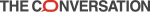Head of School
What does Head of School need to do in ROAP?
All grant, animal ethics, human ethics and biosafety applications need to be endorsed by the Head of School. The endorsement indicates that the proposal is ready for review, the resources required to undertake the project are available and that the researchers have the skill and capacity to undertake the project appropriately. Head of School can choose to not endorse the project and provide comments. These will be provided back to the researcher who can revise their application.
Why am I seeing an application again?
Biosafety and animal ethics applications may require facility endorsement. If the facility does not endorse the application then the application is returned to the researcher to make changes to the application. The head of school will need to make an endorsement on the revised application.
How do I endorse an application?
You will be notified that you need to endorse an application via a system generated email. You can endorse via the hyperlink in the email or by logging into ROAP.
ROAP will send you a Notification Email when you have been assigned a Review. Clicking on the hyperlink in the email will start your login to ROAP.
 Select the Decisions tab which will appear for any submitted applications that need your endorsement in order to progress.
Select the Decisions tab which will appear for any submitted applications that need your endorsement in order to progress.
- Click on the title of the application you want to endorse.
- You can download the application and any attachments by downloading the documents using the button on the right hand side of the screen.

- Record your decision: Endorse or Not Endorse. If you do not endorse, put your Reasons for not Endorsing in the Comment box. This will be provided back to the researcher via a system generated email. The researcher will be able to submit a revised version.
Endorsed applications will progress along the submission process undergoing facility review, if applicable, or will be submitted to the grants office, animal ethics office, human ethics office or biosafety office.
- Save and Submit.
What do I do if I’ve been incorrectly listed as the Head of School?
 Select the Decisions tab which will appear for any submitted applications that need your endorsement in order to progress.
Select the Decisions tab which will appear for any submitted applications that need your endorsement in order to progress.
- Click on the title of the application where you have been incorrectly listed as Head of School
- Record Decision: Not Endorsed
- In the “Reasons for Comment” text box put a comment like:
"Incorrect Head of School – please list {insert name} as the relevant Head of School"
This will change the status of the application to “HOS Rejected”, the comment will be emailed back to the researcher and they will have to create a new version of the application in order to resubmit.
Is there a user guide?
- Head of School User Guide Endorse a Research Application | Endorse a Research Award